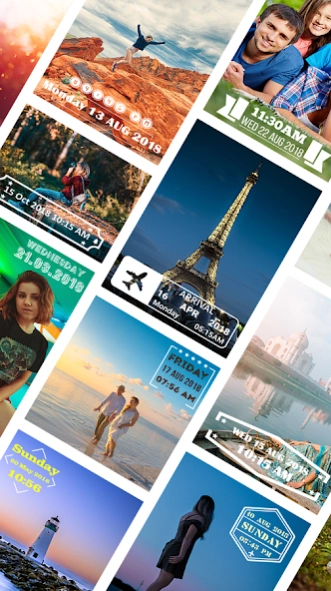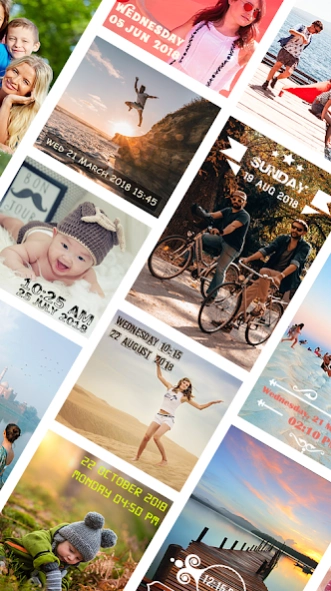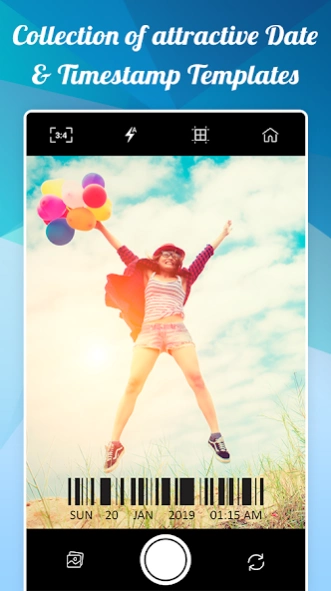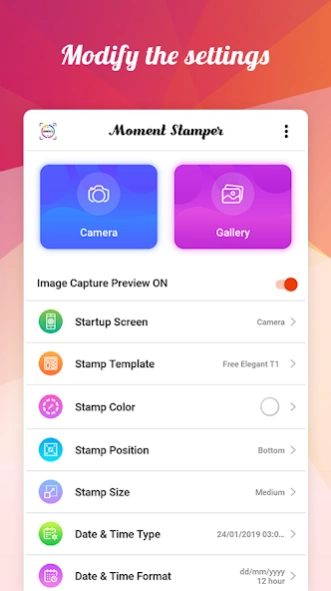Moments Stamp Custom Camera 1.1.6
Free Version
Publisher Description
Moments Stamp Custom Camera - Add personalized stamps to precious moments on photos with classy stamp template
"Woo Hoo! I feel on the top of the world😄" Wish you could have captured those Precious Moments! Why don't you Capture the moment with custom Time and date stamp using our Moment stamp camera app!
Cherish your special moment by adding datetime stamp either on Watermark camera images or Gallery Photos to live it forever! Add timestamp on photos using this date and time camera app.
With this Date and TimeStamp Camera app, you can instantly add custom stamps to watermark camera & gallery photos! Capture all precious moments with this date camera & live them forever with time and date stamp. So, when you look back to photos of your special moment from your photo gallery, those memories won’t fade away!
🎁 Why this date and time camera is best amongst all Photo stamper Apps?
👉 Get stunning moment stamp template to add Date and time stamp on photos
👉 Watermark Camera with Date and Time Stamp
👉 Automatically Watermark photos with DateTime stamp camera
👉 Instant Auto Stamping App!
With custom photo stamp template, add personalized stamps to bring your Time stamp photos to life! Don’t let those precious moments fade away with time! This Photo Stamper will Add timestamp to photos when picture is captured using app’s Camera with date and time stamp!
✨ Some inviting features of this Date Timestamp app:
✎ Date and time stamp Type
Add custom stamps of either current Date and time stamp on photos OR custom Date Timestamp to make your photo gallery more alluring! 😄
✎ Adjustable Photo Size
Before you freeze it in a flash with this date and time camera app, adjust the size of Timestamp photo with different resolutions.
✎ Font Color
Make sure your personalized photo stamp standout in the image! In this Auto Stamp App, change the font color & then add Date and time stamp on photos.
✎ Font Position
Keep moment stamp moving with variant photos using this date and time camera so that, the Custom stamps don’t hide anything in background. Choose an apt Date stamp template position before you add timestamp to photos:
✍ Top Left
✍ Top Right
✍ Bottom Left
✍ Bottom Right
✎ Application Name Toggle
ON/OFF toggle to add #MomentStamp tag on the Gallery Photos or on image that captured with this date camera!
Tip: Keep this date and time camera app running in background!
✎ Stamp Template
The exciting part of this Date Stamper is here, which shall do a makeover when you add date stamp template to watermark photos. In this time stamp photos app, there are more than 25 gorgeous time and date stamp template available.
🎁 WHAT’S EXCITINGLY NEW IN THIS PHOTO STAMPER?
👉 Custom Format to Add timestamp on photos
Choose date and time format from this Timestamp photo app & add it on your favorite picture.
12 hours format
24 hours format
👉 Custom Date Stamp Format
Select your preferred date and time format from this Date Stamper app, to make date stamp photos & your Photo Gallery more attractive.
dd/mm/yyyy
mm/dd/yyyy
yyyy/mm/dd
🎁 How to add time stamp on photos using this Auto Stamp App?
✔ Once you install “Custom Stamps Date TimeStamp Camera: Moment Stamp” App, you’ll have two choices:
1) Camera Images, 2) Gallery Photos.
✔ Change aspect ratio from top left corner of a watermark camera screen.
✔ Change time and date stamp template or customize other features from “HOME” icon on the top right corner of the timestamp camera screen.
✔ Set Personalized stamps’ font color, position & choose your favorite DateTime stamp template to watermark photos.
✔ Now go back to date camera app & check the auto date and time stamp on photos!
Simply install Custom Stamps Date TimeStamp Camera: Moment Stamp App to check out all amazing Date and time stamp template NOW!
Have a look at a set of Date stamp photos above - difference between plain images (without Personalized stamps) & watermark photos marked with our time and date stamp app?
About Moments Stamp Custom Camera
Moments Stamp Custom Camera is a free app for Android published in the Screen Capture list of apps, part of Graphic Apps.
The company that develops Moments Stamp Custom Camera is Master Apps Lab. The latest version released by its developer is 1.1.6.
To install Moments Stamp Custom Camera on your Android device, just click the green Continue To App button above to start the installation process. The app is listed on our website since 2023-12-21 and was downloaded 3 times. We have already checked if the download link is safe, however for your own protection we recommend that you scan the downloaded app with your antivirus. Your antivirus may detect the Moments Stamp Custom Camera as malware as malware if the download link to com.timestamponphotos.datetimestampwatermarkonphotos is broken.
How to install Moments Stamp Custom Camera on your Android device:
- Click on the Continue To App button on our website. This will redirect you to Google Play.
- Once the Moments Stamp Custom Camera is shown in the Google Play listing of your Android device, you can start its download and installation. Tap on the Install button located below the search bar and to the right of the app icon.
- A pop-up window with the permissions required by Moments Stamp Custom Camera will be shown. Click on Accept to continue the process.
- Moments Stamp Custom Camera will be downloaded onto your device, displaying a progress. Once the download completes, the installation will start and you'll get a notification after the installation is finished.